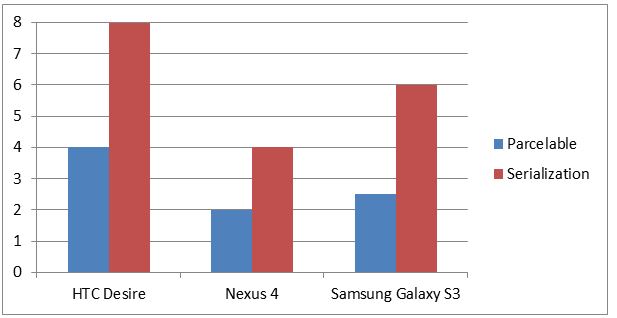UFW (Uncomplicated Firewall) on Ubuntu 20.04
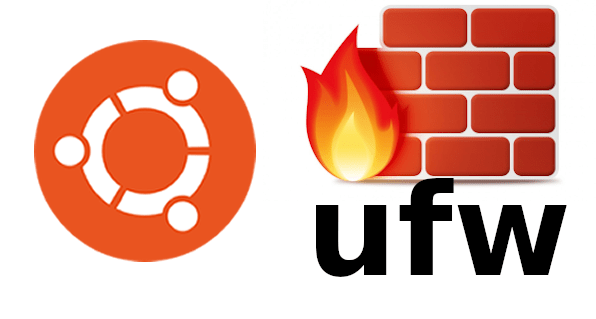
Introduction UFW, or Uncomplicated Firewall, is a simplified firewall management interface that hides the complexity of lower-level packet filtering technologies such as iptables and nftables. If you’re looking to get started securing your network, and you’re not sure which tool to use, UFW may be the right choice for you. This tutorial will show you how to set … [Read more…]